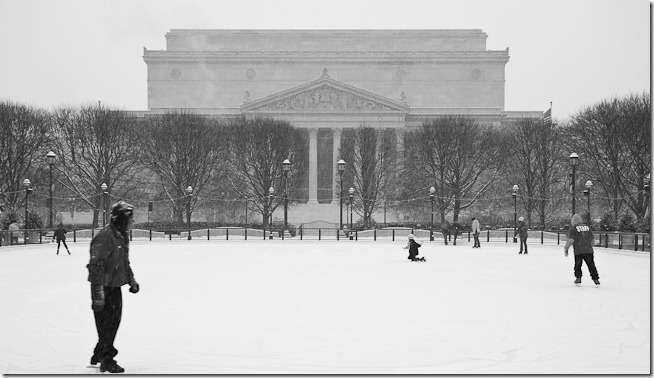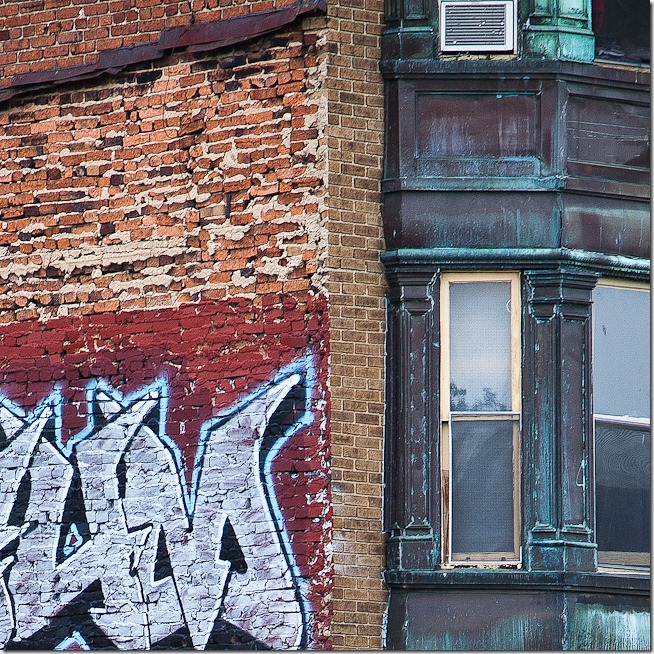Thanks for coming back. This is the fourth and final installment focusing on software that can salvage photographs you might otherwise discard. Today’s subject is noise and the example photograph is an HDR photograph of the Western Wall in the Old City of Jerusalem.
First, a little about the photograph. Featured are two very prominent icons in the Old City of Jerusalem; the Western Wall and the Dome of the Rock. The Western Wall commonly refers to an exposed section of ancient wall situated on the western flank of the Temple Mount. This section faces a large plaza and is set aside for prayer. In its entirety, however, the above ground portion of the Western Wall stretches 1,600 feet, most of which is hidden behind residential structures.
The Dome of the Rock is an Islamic shrine who’s significance stems from religious beliefs regarding the rock (Islamic, Jewish, and Christian beliefs), known as the Foundation Stone, at its heart. According to the sources I reviewed, the Western Wall gained its significance as a place of prayer because it is the closest gathering place to the Foundation Stone housed under the Islamic shrine that allows Jewish Prayer. The Temple Mount, location of the Dome of the Rock, is in the Islamic quarter of the Old City of Jerusalem and Jewish Prayer is prohibited on the Temple Mount.

OK, now back to the geeky stuff. Several types of photography are susceptible to noise issues; long exposure, night, HDR, and low light/high ISO photography. The photograph above is a tight crop of the original at the top of the post. In the highly textured areas such as the stone walls, the noise is not noticeable. On the other hand, our expectations of a smooth sky are compromised by the grit – noise. This is a common product of HDR processing. (Note; the original photograph at the top of the post was treated with noise reduction software).
Depending on your tolerance for noise, the artistic intent of the photograph, and the purpose of the photograph, noise may or may not be of concern. If it happens to be of concern for the intended purpose, there are a number of great programs that can help. Until the recent release of Adobe Lightroom 3, we were generally forced to accept the noise, or use a third party plug-in or other software to reduce the unwanted noise. We now have a number of options that are both increasing in number and quality.
The next photograph is the same cropped segment featuring the Dome of the Rock, and a much smoother sky. Applying noise reducing algorithms is always a compromise. Unless you want to spend a bunch of time masking in Photoshop, noise reduction tools are applied in a shotgun approach. In other words, both the areas of noise, and detailed texture is “softened.” Unless I want to put in the effort to eliminate noise while maintaining the crisp detail, I will normally select a compromise application of noise reduction.

In this series of posts regarding I have encouraged you to do your best to get the shot right the first time – “in camera.” However, if your execution, or the limitations of your equipment/circumstance result in something less than perfect, there is help. A lot of really smart people have produced a bunch of software to help you get the final product you see in your mind, but don’t yet see on the screen or paper. Here are some of the more popular and useful products:
Finally, here are links to the previous three posts in case you missed them.
I hope you enjoyed this mini-series. Have fun, and go make some great photography.
Craig